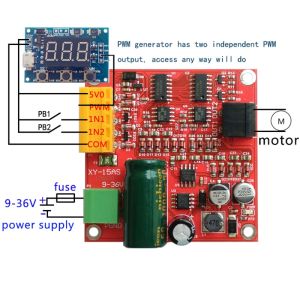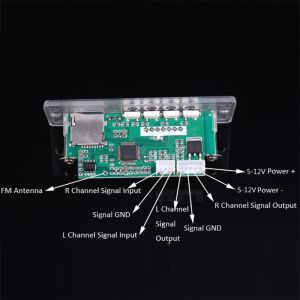Monday Kids ECL-132 DIY Kit Blue Clock Screen Display Kits Electronic Suite With Patch Remote Control 132pcs 5mm LEDs Display Clock
Payment Security

We are PayPal Verified
PayPal is a secure and trusted payment processing service that allows you to shop online. PayPal can be used at mondaykids.com to purchase items by Credit Card (Visa, MasterCard, Discover, and American Express), Debit Card , or E-check (i.e. using your regular Bank Account).
- Brand Name: Monday Kids
- Condition: New
- Type: Logic ICs
- Model Number: Clock DIY Kit
- Supply Voltage: 5V
- Dissipation Power: none
- is_customized: Yes
- Operating Temperature: -30~85 Celsius
- Application: Clock
- Package: well package
- Work Current: 30-50mA
- Size:: 233*93*30mm
- Display character size: 81*43mm(High*With)
- Kit size : 229*89mm
- Name: It is DIY kit

Component | Number | Parameter | Quantity |
Remote control list: | |||
IC BA5104 | U1 | SOP-16 | 1 |
S8050 | Q1 | SOT-23 | 1 |
0805 Capacitor | C1,C2 | 100pF | 2 |
Electrolytic capacitor | C3 | 22uF 25V | 1 |
455E Crystal | Y1 | 1 | |
Infrared Emitting LED | D1 | 3mm | 1 |
CR2025 Battery shrapnel | J1 | 2 | |
Screw | M1.4*3 | 5 | |
PCB | 76*30.5mm | 1 | |
Key Foil | 83*38mm | 1 | |
Shell | 86*40*6mm | 1 | |
Clock control kit list: | |||
Metal film resistor | R1-R8 | 10K | 8 |
Ceramic capacitor | C6,C7 | 5pF | 2 |
Ceramic capacitor | C4,C5 | 30pF | 2 |
Ceramic capacitor | C3 | 0.01uF | 1 |
Electrolytic capacitor | C1 | 10uF 25V | 1 |
Electrolytic capacitor | C2 | 100uF 16V | 1 |
1N4148 | D1 | DO-35 | 1 |
S8550 | Q1-5 | TO-92 | 5 |
Crystal | Y2 | 32.768KHz | 1 |
Crystal | Y1 | 12MHz | 1 |
STC11F04E | U1 | DIP-20 | 1 |
DS1302 | U2 | DIP-8 | 1 |
74HC138N | U3 | DIP-16 | 1 |
DIP-8 IC Socket | U1 | 1 | |
DIP-16 IC Socket | U2 | 1 | |
DIP-20 IC Socket | U3 | 1 | |
Buzzer | LS1 | 5V | 1 |
VS1738 Infrared receiver | U4 | 1 | |
CR2025 battery box | BT1 | 1 | |
1*8P Female pin | J2A,J3A | 2.54mm | 2 |
USB cable | 80cm | 1 | |
PCB | 70*43mm | 1 | |
Display screen kit list: | |||
Metal film resistor | R1A1-R4G4 | 220ohm | 130 |
Metal film resistor | RA-RDP | 330ohm | 8 |
1*8P Male pin | J2B,J3B | 2.54mm | 2 |
Blue LED | 1A1-4G4,1DP1,1DP2,2DP1,2DP1 | 5mm | 132 |
Copper Cylinder | M3*9+6 | 6 | |
Copper Cylinder | M3*15 | 6 | |
Screw | M3*5 | 12 | |
Filter plate | 1 | ||
Aluminum box | 1 | ||
PCB | 229*89mm | 1 |

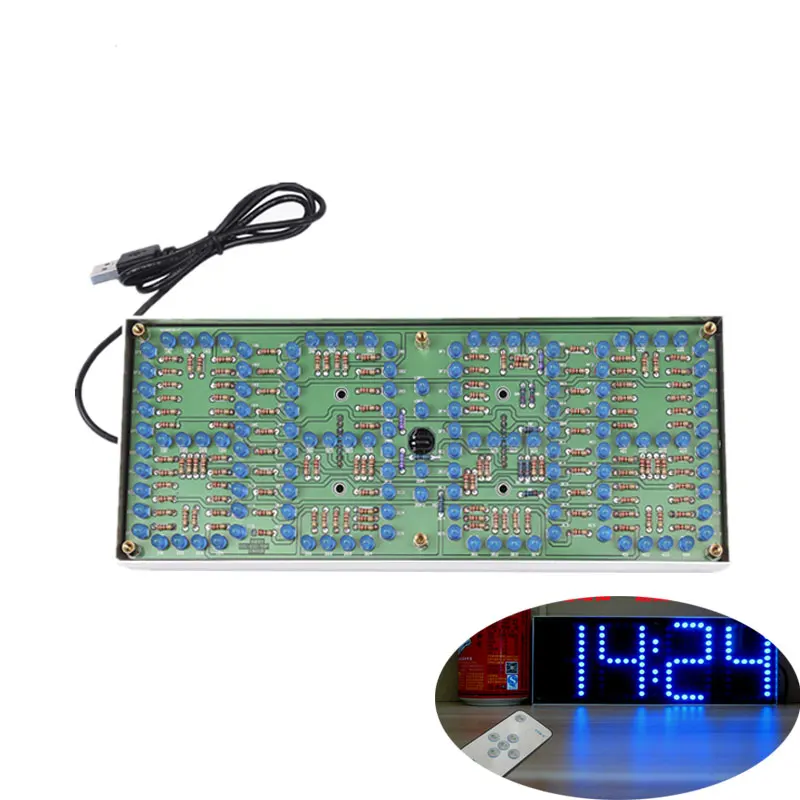
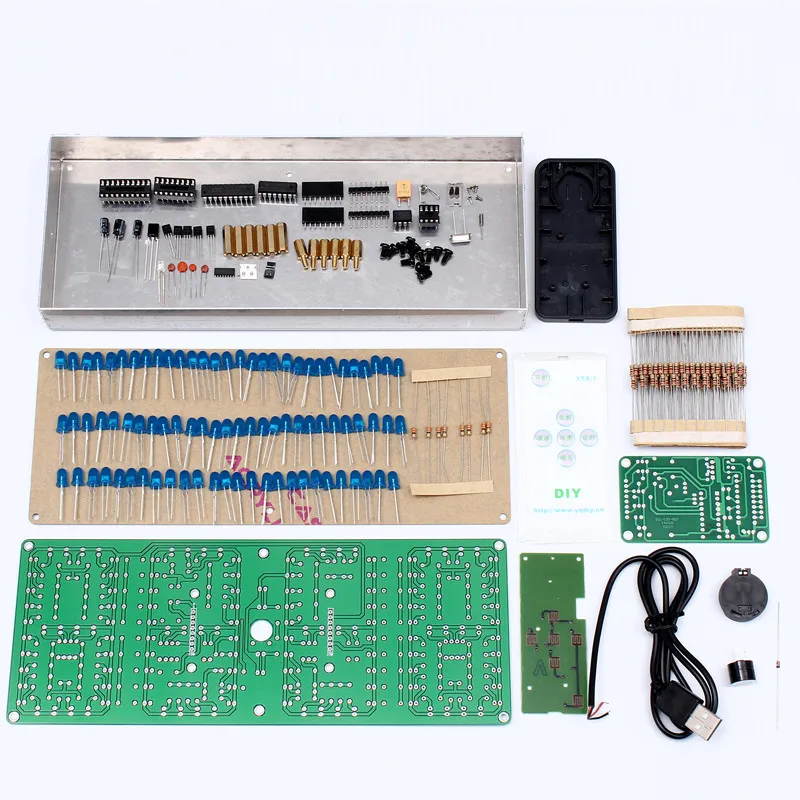
- Unit Type: piece
- Package Weight: 0.4kg (0.88lb.)
- Package Size: 15cm x 12cm x 10cm (5.91in x 4.72in x 3.94in)