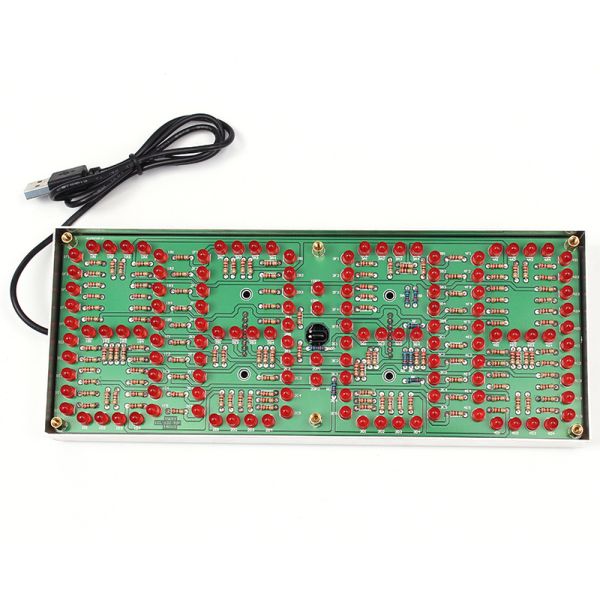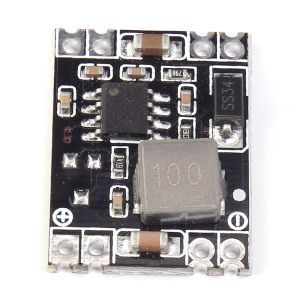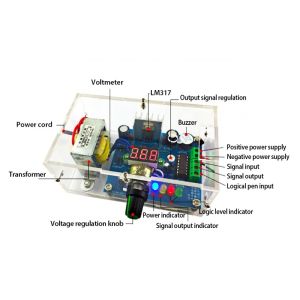Monday Kids Red LED Display Clock DIY Module Kit 1-inch ECL-132 DIY Clock Kit Remote Control Clock Suit LED Time Screen Display Kit
Payment Security

We are PayPal Verified
PayPal is a secure and trusted payment processing service that allows you to shop online. PayPal can be used at mondaykids.com to purchase items by Credit Card (Visa, MasterCard, Discover, and American Express), Debit Card , or E-check (i.e. using your regular Bank Account).
- Brand Name: Monday Kids
- Type: Timer
- Condition: New
- Model Number: ECL-132 DIY Clock Kit
- Supply Voltage: 5V
- Operating Temperature: -20 ~ 60 Celsius
- Application: Alarm
- Dissipation Power: none
- is_customized: Yes
- Size: 233*93*30mm
- Work Current: 30-50mA

A. Introduction.
1>. It is DIY kit. User need to weld it.
2>. ECL-132 remote control clock can display clock by 132pcs 5mm LEDs. Each display character's size is 81*43mm(High*With). Whole display screen size is 229*89mm
B. Overview
1>. Model: ECL-132
2>. Name: Supersized Screen Display Remote Control Clock DIY Kit
3>. Dimensions:233*93*30mm
4>. Work Voltage:5V(USB powered)
5>. Work Current:30-50mA(depend on the display color)
C. Instruction
NOTE: There are 6 buttons on remote controller,but just 5 button are functional. The uppermost button have no function.
1. Button Function.
Middle button: Main Menu.
Top button: Increase
Bottom button: Reduce
Right button: Right Options
Left button: Left Options
1). Adjust the time submenu: Flashing LED is the current selected bits.Right 2bits can adjust hours and left 2bits can adjust minutes by other four buttons. Press Middle button save and quit this options,and enter to alarm settings submenu.
2). Alarm settings submenu:
It is the master switch for 5 channels alarm at first. The first bit display “C” and the last 2 bits flash and display “on” or “OF”. Top button and Bottom button can switch on /OF. If select “OF”, Then press Middle button enter to error correction submenu. If select “on”,Press Middle button to set the first channel alarm. The first 2bits display “C1” and the last 2 bits flash and display “on” or “OF”. Top button and Bottom button can switch on /OF.If select “OF”, Then press Middle button to set the second channel alarm. If select “on”, Press Middle button to set hour and minutes. Flashing LED is the current selected bits.Right 2bits can adjust hours and left 2bits can adjust minutes by other four buttons.Right button and left button can selecte hour and minutes.Top button and buttom button can set alarm time.Then Press Middle button to set the second channel alarm. Then set other alarms by the same steps.After set the fitth alarm, press Middle button enter to error correction submenu.
3). Error Correction submenu:
The first bit display “n” and the last 2 bits flash and display “on” or “OF”. Top button and Bottom button can switch on /OF. If select “OF”, Then press Middle button to normal display.
If select “on”, Press Middle button to set correction parameter.The last 2bits flash and represent days.Then press Middle to set second. Then press Middle button to normal display.
2. Button features shortcuts
1). On normal display status,press top button can close or open display.
2). On normal display status,press buttom buttom can switch hour/minute or minute/second display.(Four LEDs in the middle will not flash or be lit on minute/second status).
3). On normal display status,press left button can set 5-channel alarm.
4). On normal display status,press right button to correcting second,LED will display “ESC”,after seconds,display minute/second and second bits flash. And after seconds,4 bits flash.Make sure a accurate time then press middle button to set second and to normal display.
D. Component listing.
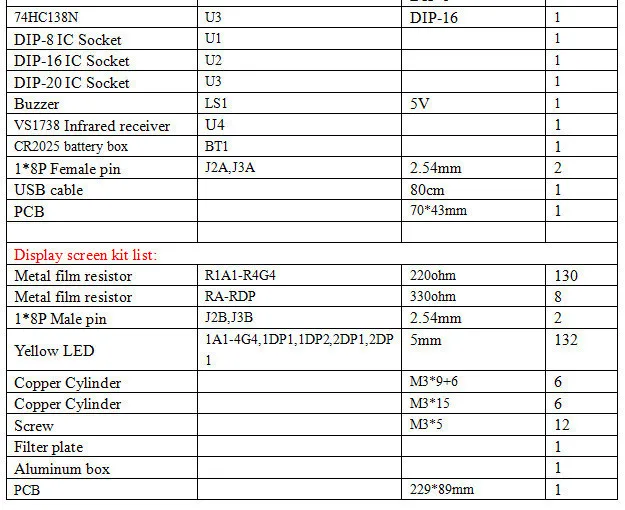
NOTE: Remote control kit and clock control kit need a CR2025 battery respectively.Some customers may receive remote controls with surface mount components, while others may receive ones with DIP plug-in components. The distribution is random.
E.Schematic
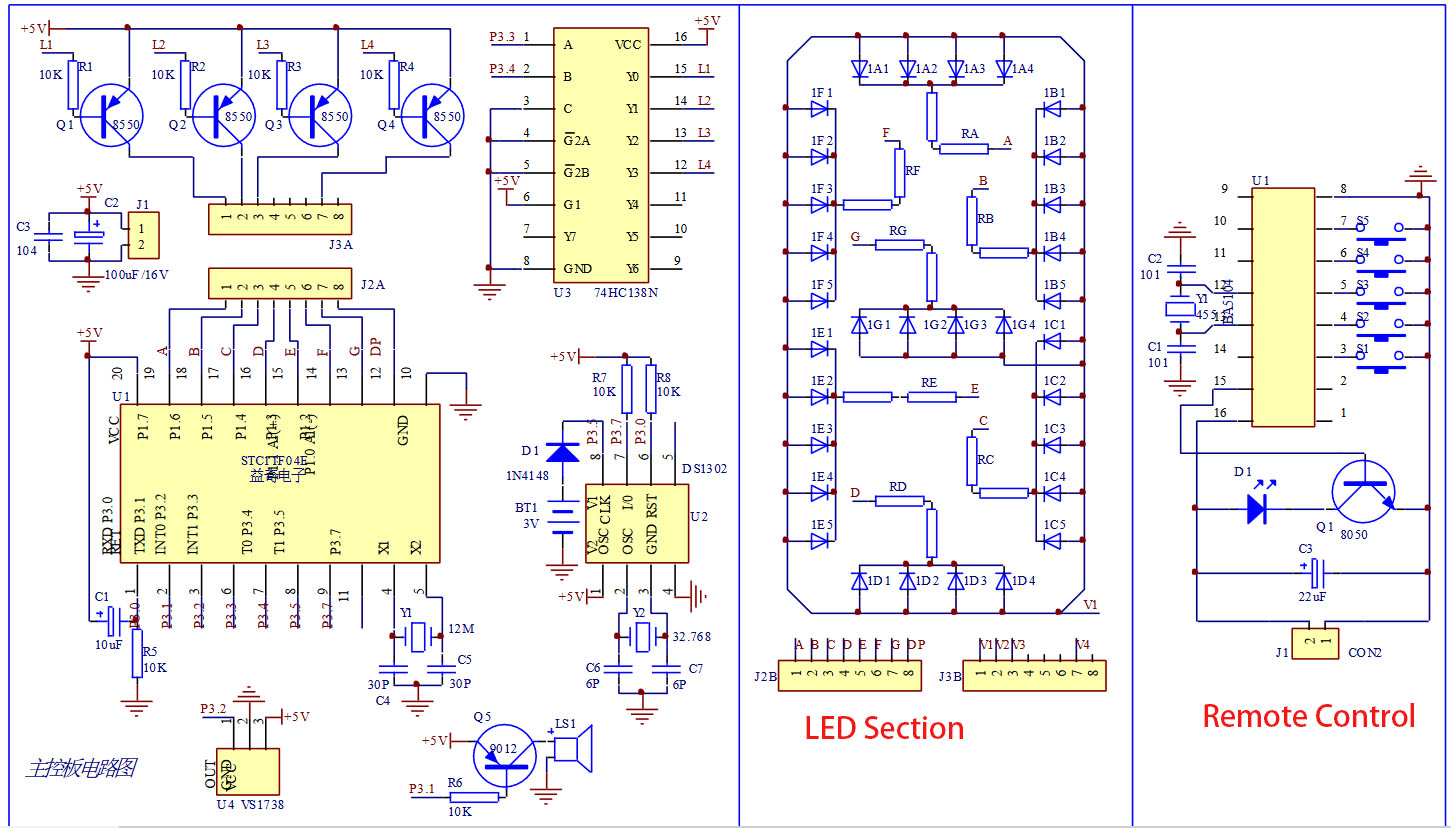


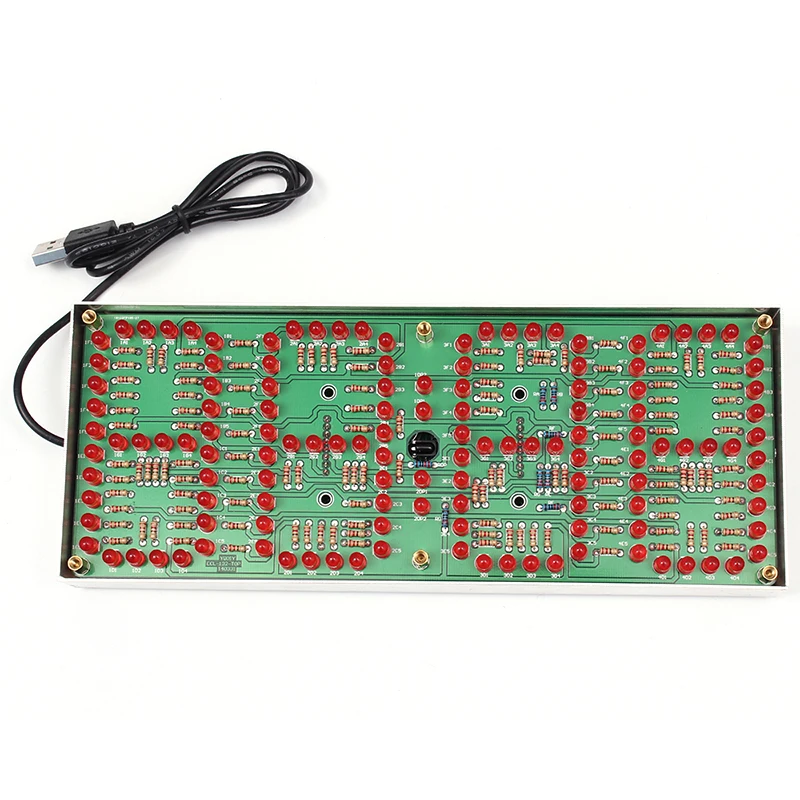
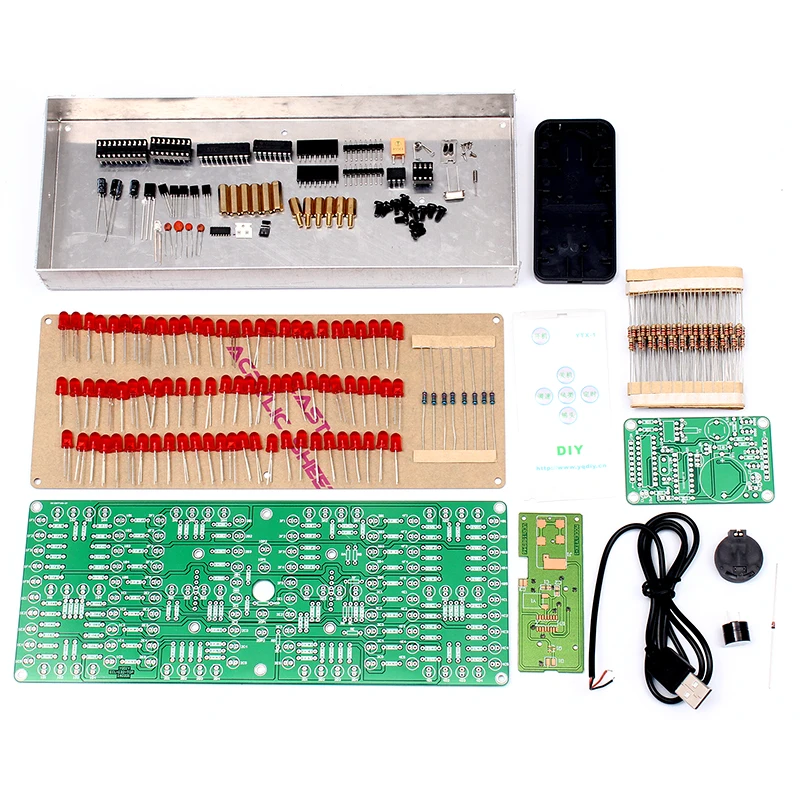

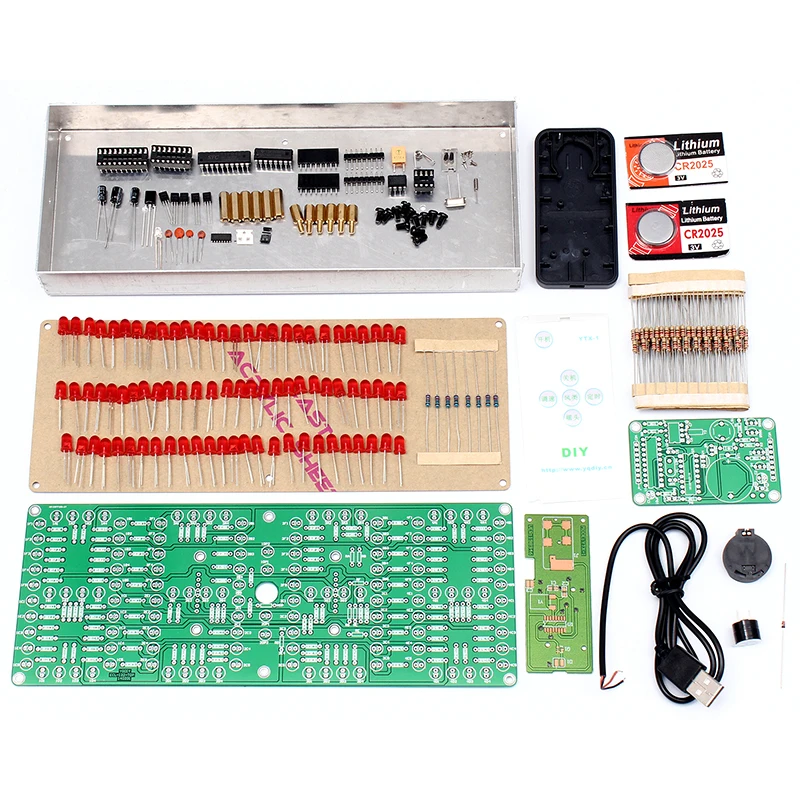

- Unit Type: piece
- Package Weight: 0.332kg (0.73lb.)
- Package Size: 1cm x 1cm x 1cm (0.39in x 0.39in x 0.39in)