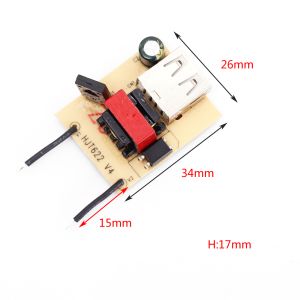Monday Kids XH-W1504 TEC Semiconductor Cooler Thermostat Automatic Constant Temperature Controller Bit control Module
Payment Security

We are PayPal Verified
PayPal is a secure and trusted payment processing service that allows you to shop online. PayPal can be used at mondaykids.com to purchase items by Credit Card (Visa, MasterCard, Discover, and American Express), Debit Card , or E-check (i.e. using your regular Bank Account).
- Brand Name: Monday Kids
- Condition: New
- Type: Logic ICs
- Dissipation Power: none
- is_customized: Yes
- Supply Voltage: DC12V
- Operating Temperature: Temperature control: -50 to 110Celsius
- Model Number: TEC Semiconductor Cooler Temperature Controller

1.Description:
XH-W1504 TEC Semiconductor Cooler Temperature Controller. Automatic temperature controlle.Automatically switch between cooling and heating modes.For example cabinet temperature control.When the ambient temperature is too high, the cooling mode is automatically activated to reduce the ambient operating temperature.When the ambient temperature is too low, the heating mode is automatically activated to increase the ambient operating temperature.
2.Features:
1>.Automatically switch between cooling and heating mode.
2>.Three working modes: automatic, heating and cooling.
3>.Heating and cooling output with independent auxiliary relay.
4>.Real-time display temperature and set temperature dual color display.
5>.Output with I/O expansion to control the external control panel.
6>.Power-down memory function.
7>.Button Prompt tone.
8>.Add auxiliary device interface, with mode switching.
9>.Expand output port, custom increase control device.
3.Parameters :
1>.Name: TEC Semiconductor Cooler Temperature Controller
2>.Model: XH-W1504
3>.Temperature control: -50 to 110Celsius
4>.Temperature control mode: Bit control.
5>.Control temperature accuracy: 0.1Celsius
6>.Refresh rate: 4 times/second
7>.Input voltage : DC12V
8>.Power consumption: static current < 120mA/ 1.5W
9>.Output type: 1-Bit Positive and negative polarity switching +1-Bit cooling +1-Bit heating
10>.Output Power: Max. 12V 15A 180W
11>.Display window: PV 34*19mm SV23*10mm
12>.Size: 78*53*26mm
13>.Working Temperature: -20 to 65 Celsius (humidity < 80%)
14>.Temperature measuring probe: 0.5 meter waterproof (10K-B3950)
4.Key description:
1>.’ON/OFF’ key:Power switch button(Long press for 3second)
2>.’Set’ key:Long press enter into internal menu to set parameter P1-P6
3>.’+’ key:Increase the Set Temperature Value at normal display mode by short/long press;Change set parameter a menu mode.
4>.’-’ key:Reduce the Set Temperature Value at normal display mode by short/long press;Change set parameter a menu mode.
5.Menu description:
Mode | Description | Range | Defaults |
P1 | Working Mode | A/H/C | A |
P2 | Return Temperature | 0.1-15 | 2 |
P3 | Temperature Correction | -10 to +10 | 0 |
P4 | Delay Time | 0-300S | 0 |
P5 | High Temperature Alarm | 1-45 to 110Celsius | OFF |
P6 | Low Temperature Alarm | 1-50 to 105Celsius | OFF |
P1:Working Mode.’A’ is automatic mode, which is to automatically switch TEC anode and cathode to achieve heating and cooling;’H’ is the heating mode;’C’ is the cooling mode.
P2:Return Temperature.That is to set range for Set Temperature Value.If we set the Set Temperature Value is 25celsius and the Return temperature is 0.5celsius.So the temperature range is 24.5~25.5celsius.Start heating mode if the current test temperature is lower 24.5celsius.Start cooling mode if the current test temperature is higher 25.5celsius.
P3:Temperature Correction. This function can be used when the measured value and the actual value are biased.Corrected value = measured value + set value. If the current measured temperature is 25.8 degrees Celsius and the correction value is -0.2 degree, the actual value shown after the return is 25.8-0.2, which is 25.6 degrees Celsius.
P4: Delay Time. Module needs to switch positive and negative poles due to constant temperature during normal work of TEC.At this time, the temperature difference between the hardware is relatively large.Therefore, a delay is required to ensure heat dissipation and return to normal ambient temperature.Re-start positive and negative switching to protect TEC's service life.
P5: High Temperature Alarm. When the real-time temperature is higher than this value, prompt alarm. You do not need to close the function.
P6: Low Temperature Alarm. When the real-time temperature is lower than this value, prompt alarm. You do not need to close the function.
6.Instructions:
Step 1: Long press ‘SET’ key enter into internal menu.The default adjustment P1 at first.Press ‘+’ and ‘-’ to select P1-P6.If select P1(Working Mode A/H/C) and the short press ‘SET’ again to set P1.Press ‘+’ and ‘-’ to select working mode A/H/C.Then short press ‘SET’ menu again.
Step 2:Set P2-P6 as step 1;
Step 3:Automatically save after 3second.
7.Example:
If the Set Temperature Value is 25celsius.The Return Temperature is 0.5celsius.So the temperature range is 24.5~25.5celsius.When the real time temperature is in the range of 24.5~25.5celsius, the heating and cooling are not started, which is the output without any current, and TEC does not work.
Start the heating mode when the temperature is lower than 24.5 degrees Celsius. The output terminal outputs ‘+ H -’ and provide power for the TEC, so that the work is in the heating mode. At this time, the ‘H’ relay is ON to start the necessary auxiliary accessories for heating.
Start the cooling mode when the temperature is higher than 25.5 degrees Celsius. The output terminal outputs ‘- C +’ and provide power for the TEC,so that the work is in the cooling mode. At this time, the ‘C’ relay is ON to start the necessary auxiliary accessories for cooling.Such as a radiator or fan.
8.Using attention:
1>.The input terminal can only be powered by DC 12V, and the maximum range is 10-14V.
2>.The load can only be used for TEC cooling plate, or equipment which the positive and negative can be changed.
3>.Must use expansion interface if the control power is more than 15A/180W when contorl TEC.The maximum load should not exceed 15A/180W.
4>.If you need to use a cooling system, you must connect to the auxiliary interface.
5>.Temperature accuracy depends on the power of the cooling/heating. The lower the power is, the higher the accuracy. The higher the power is, the lower the accuracy. That's what inertia does.The Return Temperature should not be too small to avoid frequent change control type lead to reduced service life.
9.Application:
1>.Self-made thermostatic control box
2>.Equipment cabinet
3>.Air conditioning system
4>.Temperature control protection
5>.Refrigerator
6>.Freezer
7>.Water heater
8>.Hosts
9>.Hatch control
10.Frequency asked questions:
1>.How to restore factory settings?
Q :It does not support restoring default settings.It need users set steps by steps.
2>. Why display ‘LLL’ and alarm?
Q :Sensor failure, please test the sensor or replace the sensor.
3>. What is the SV which dispaly in smaller screen?
Q :It is the Set Temperature Value,not temperature range.
4>. Can the parameters be saved after power off?
Q :Yes,it can.
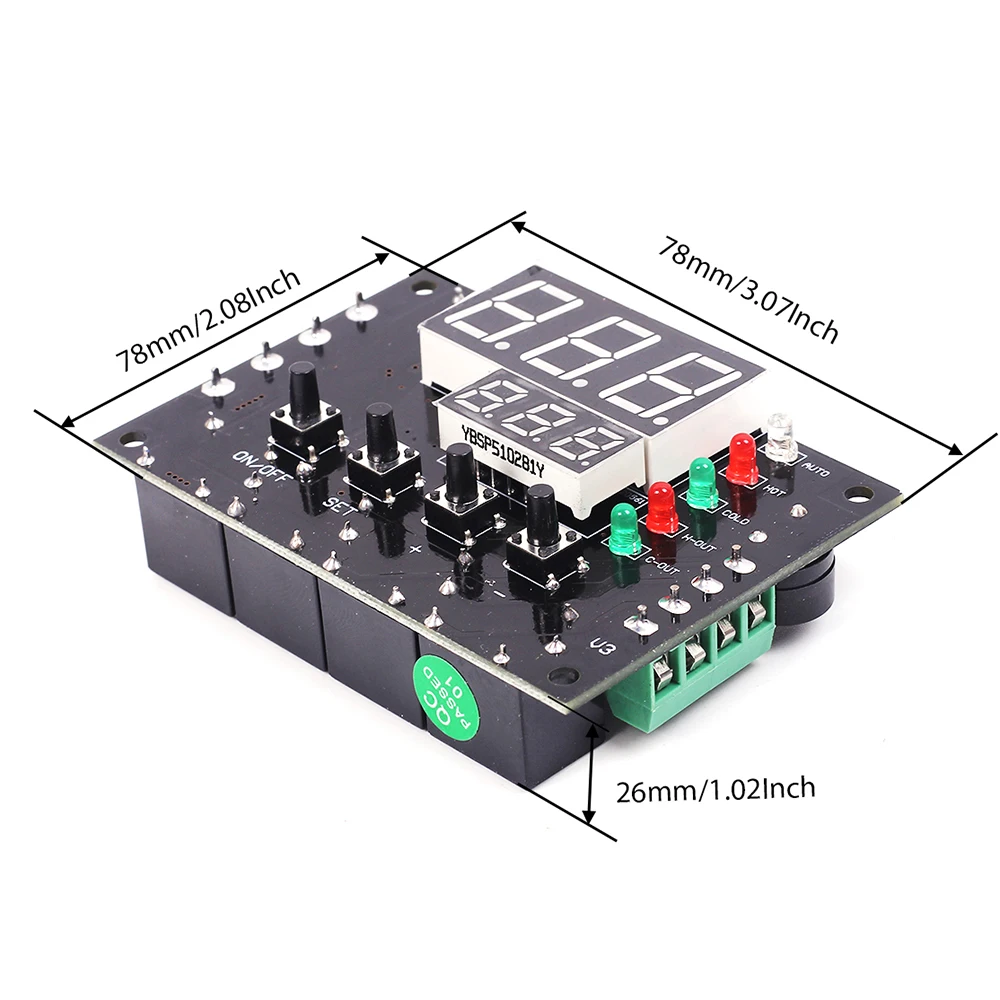
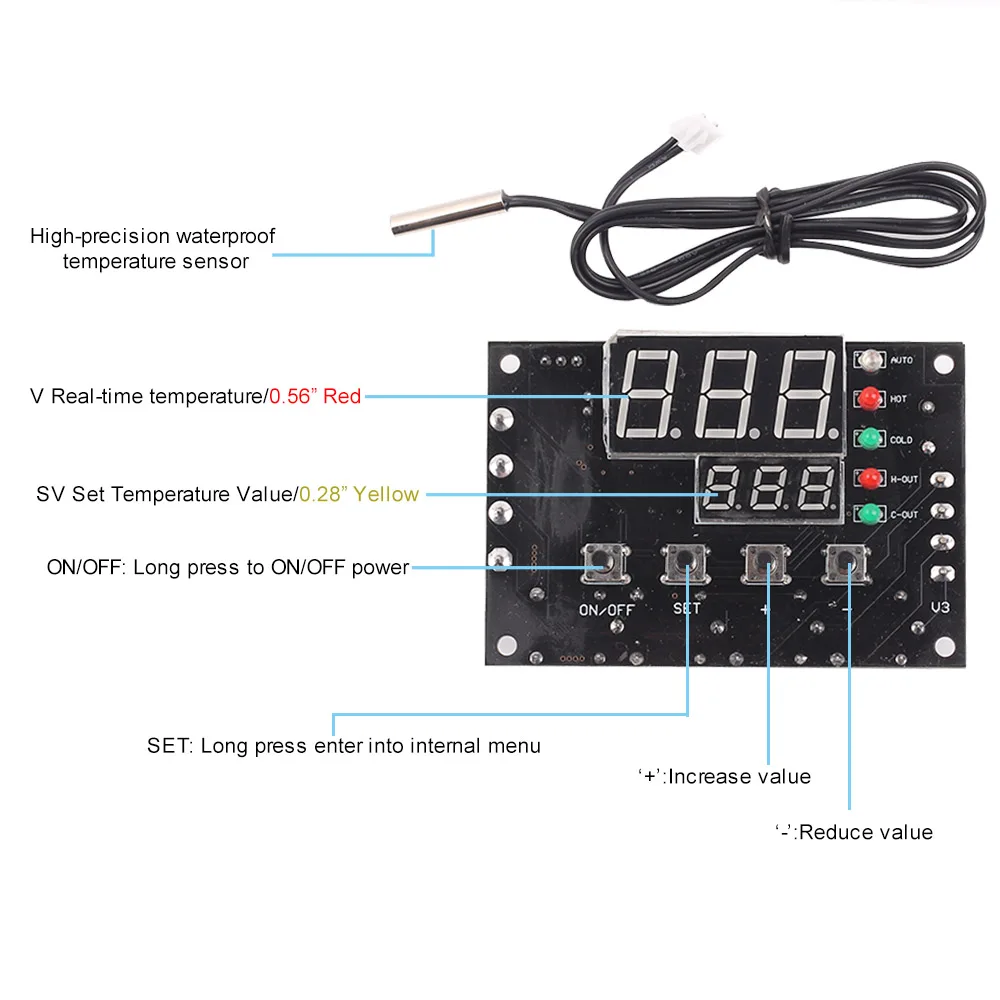
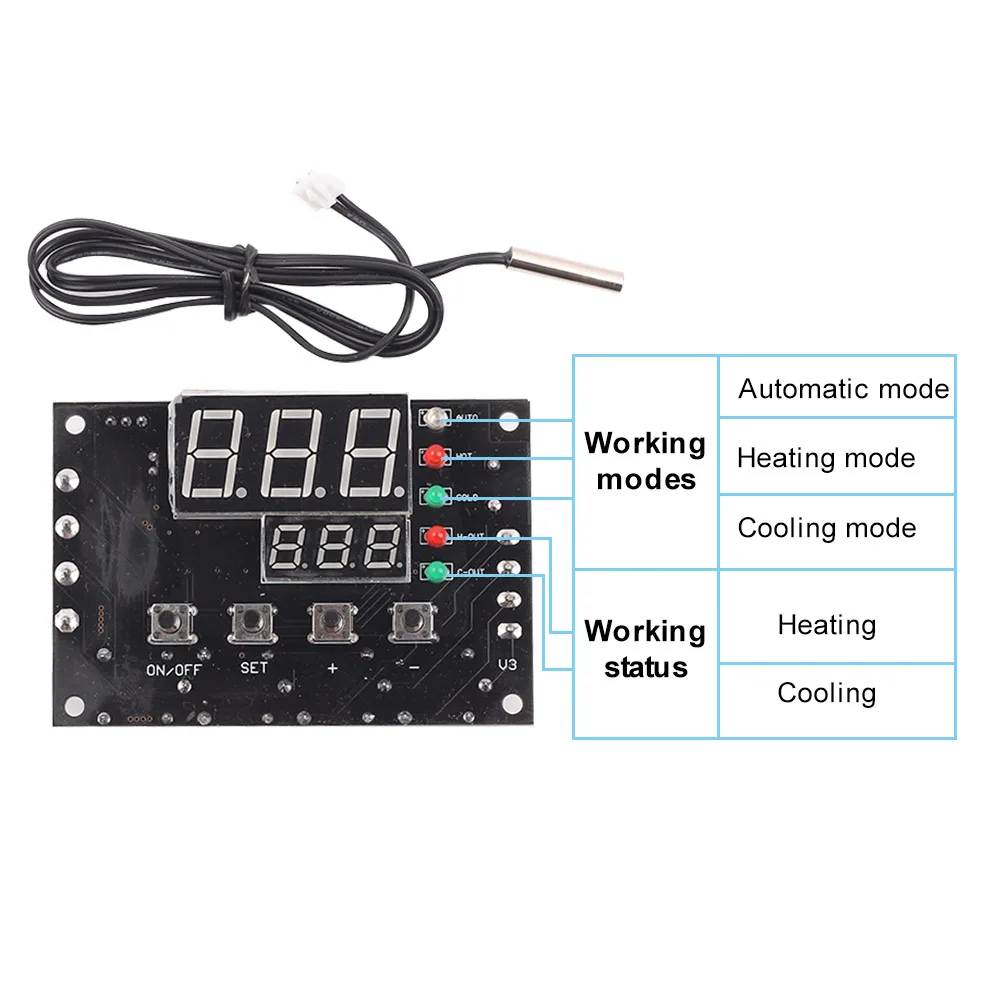
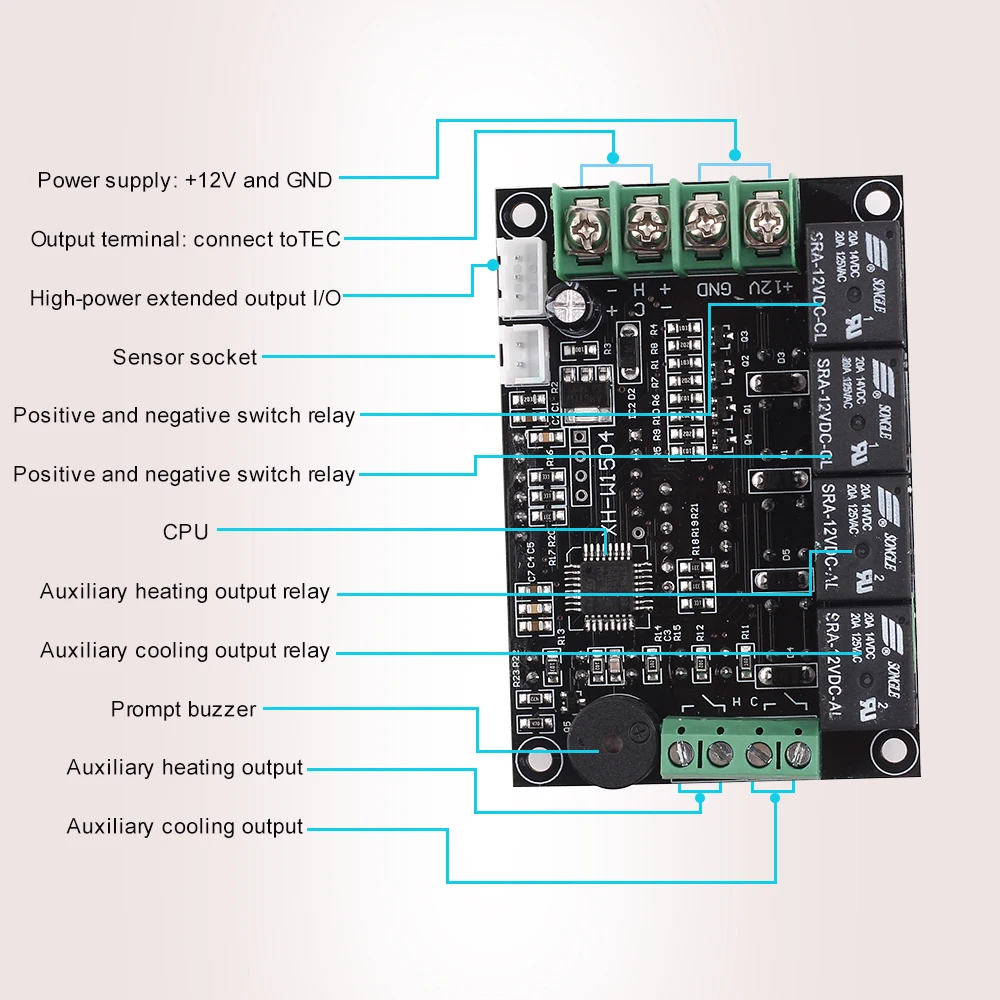

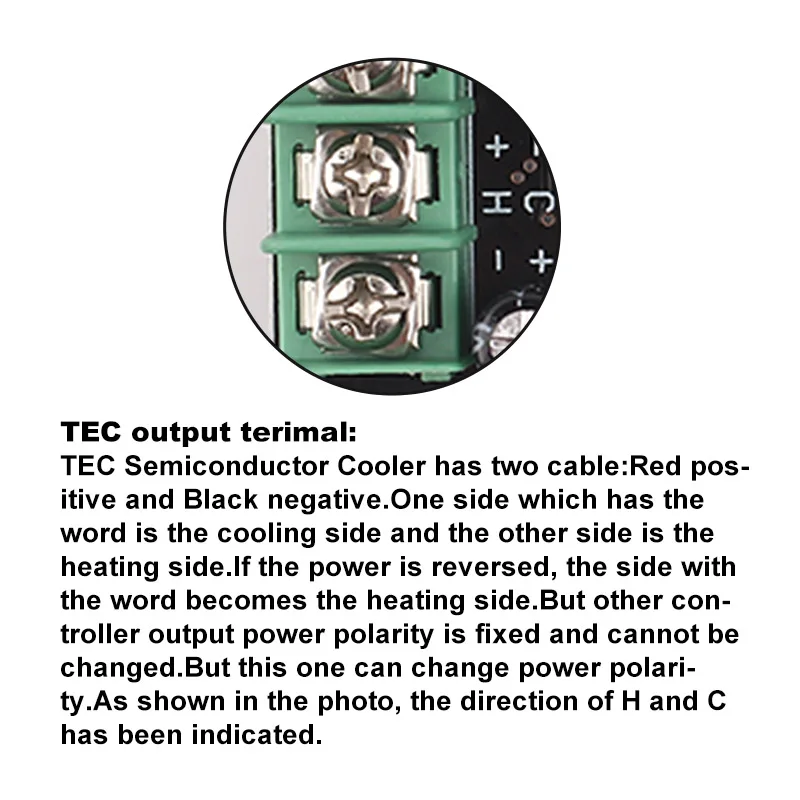
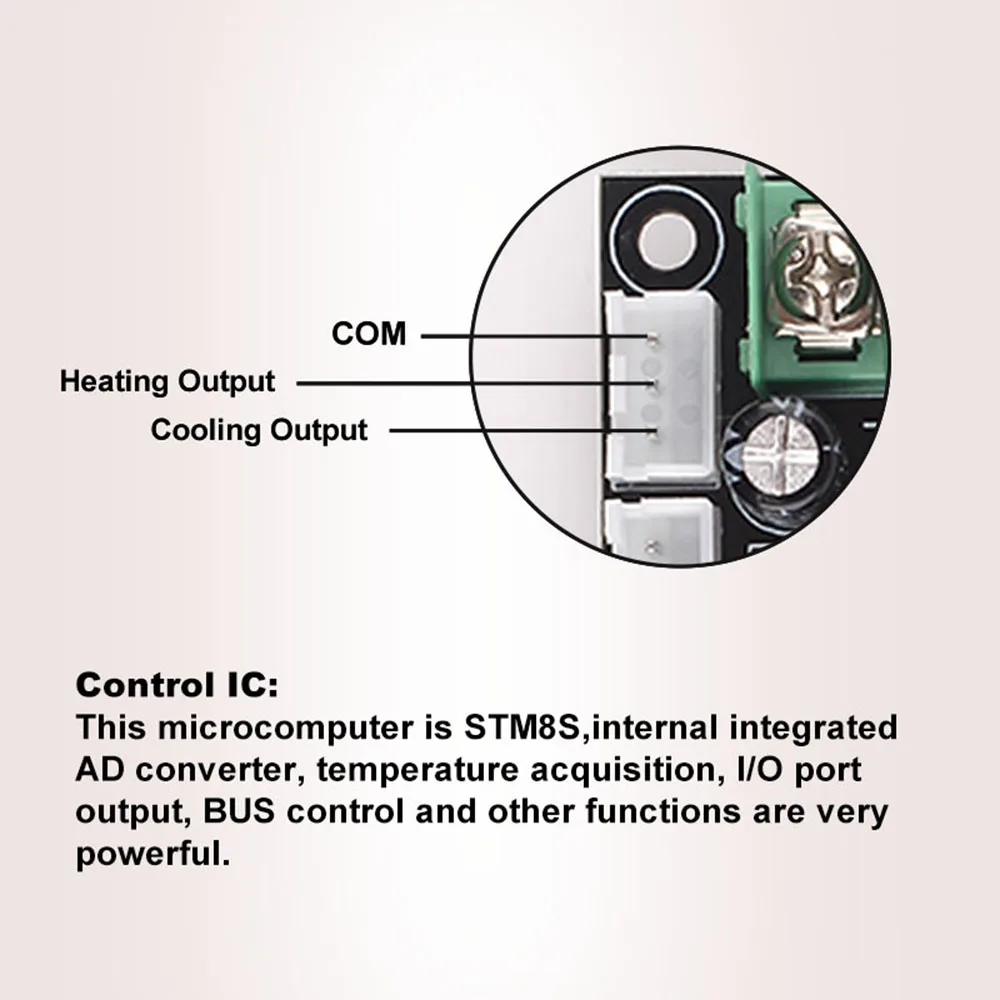
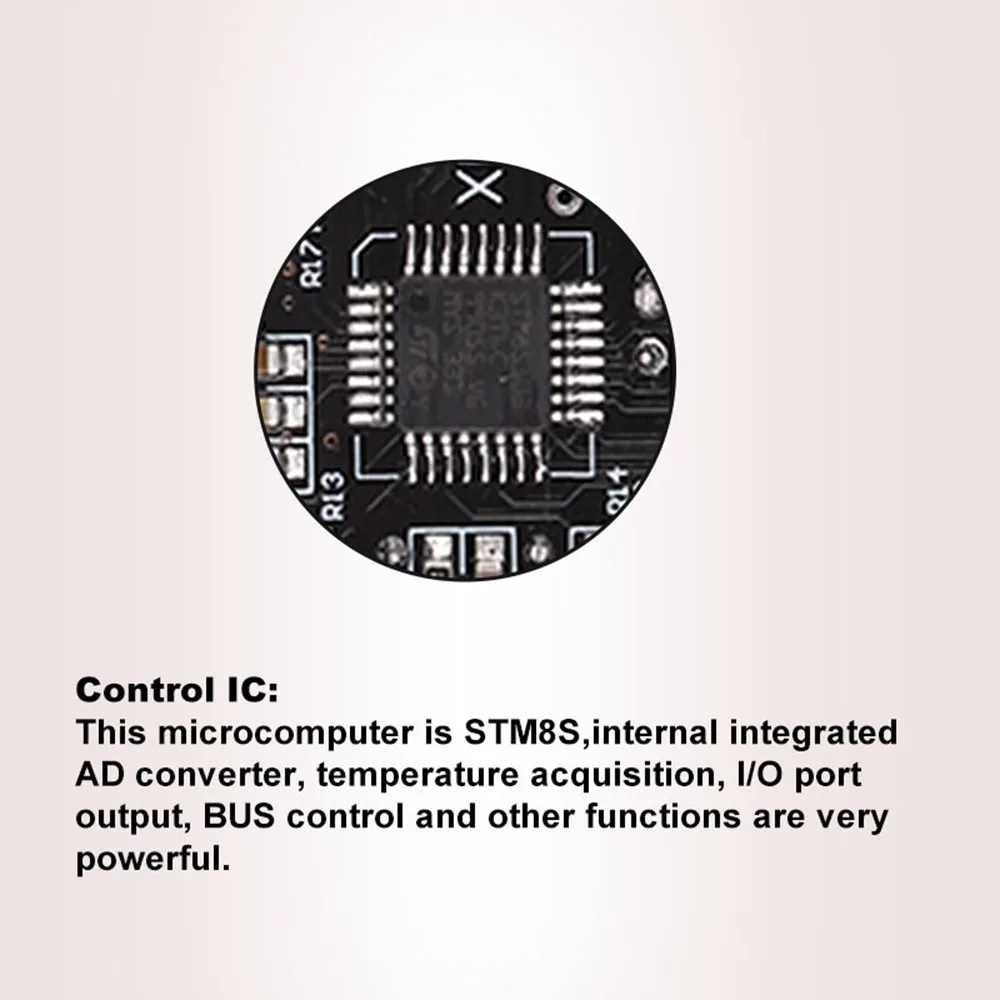
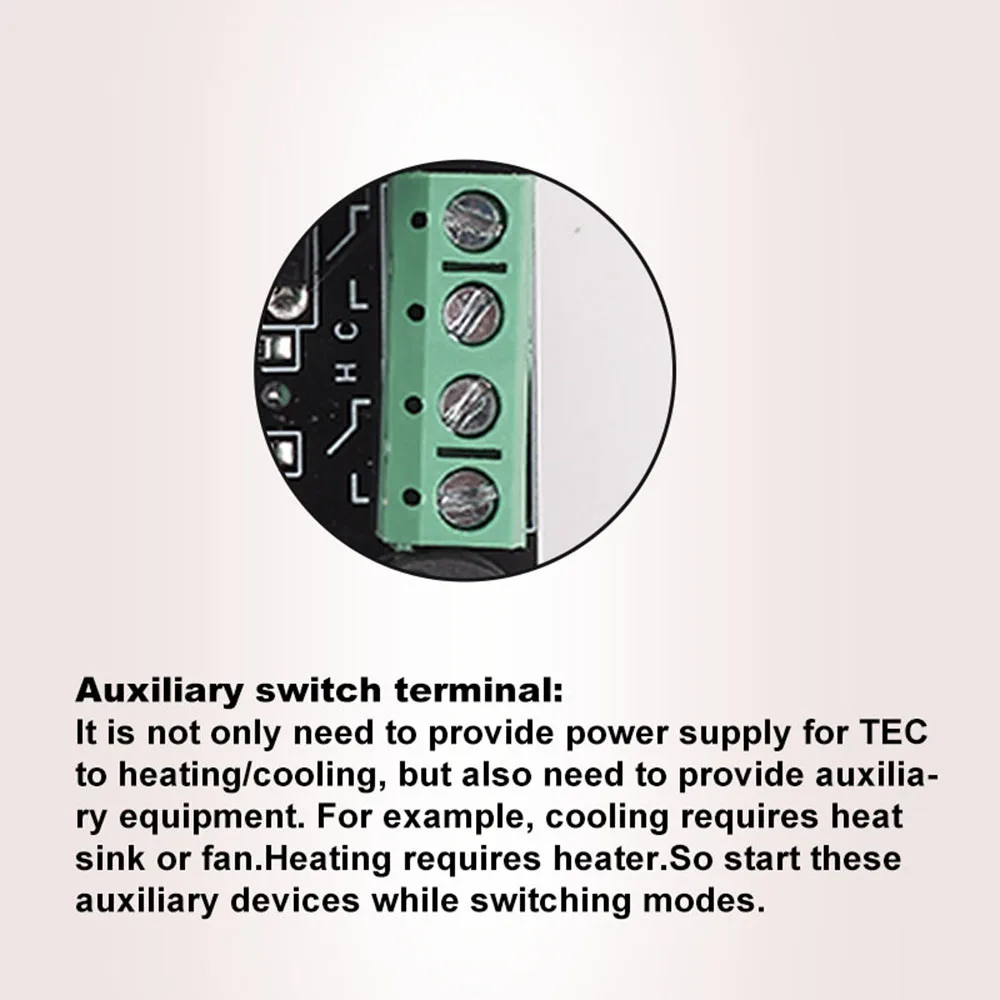
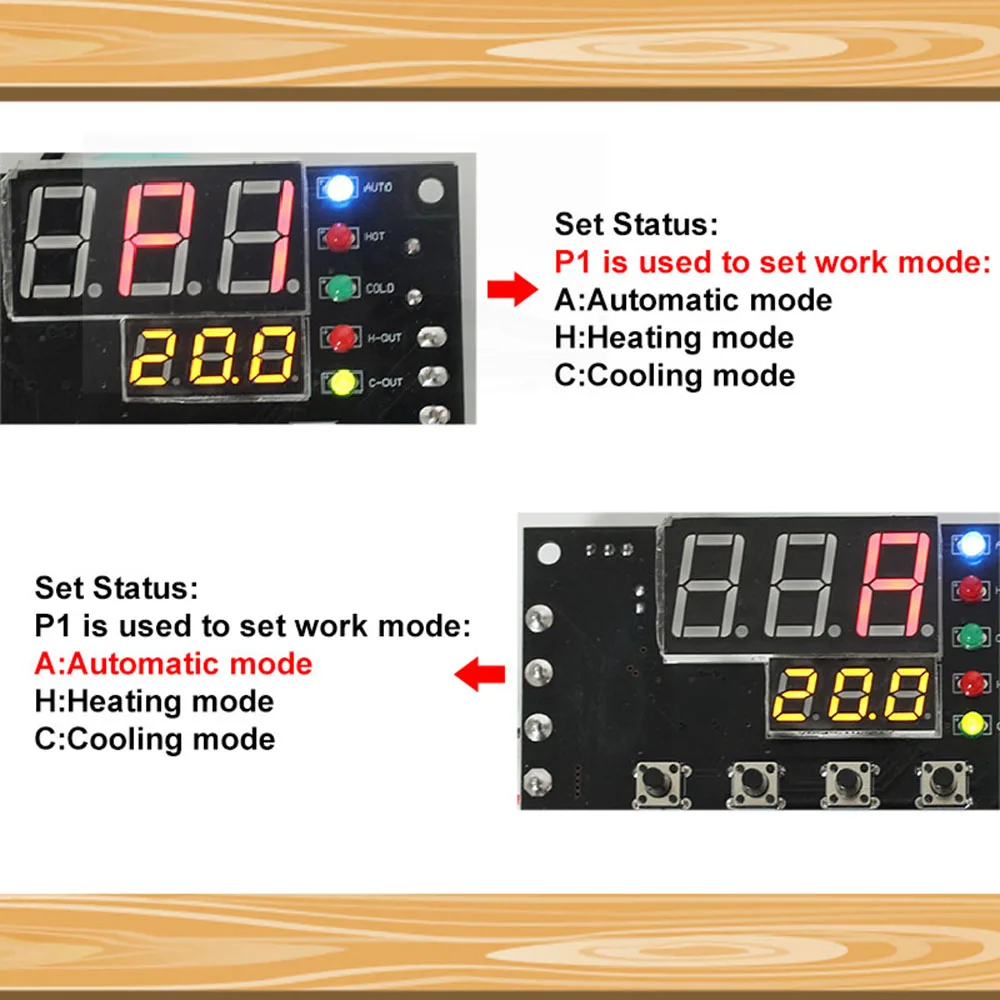
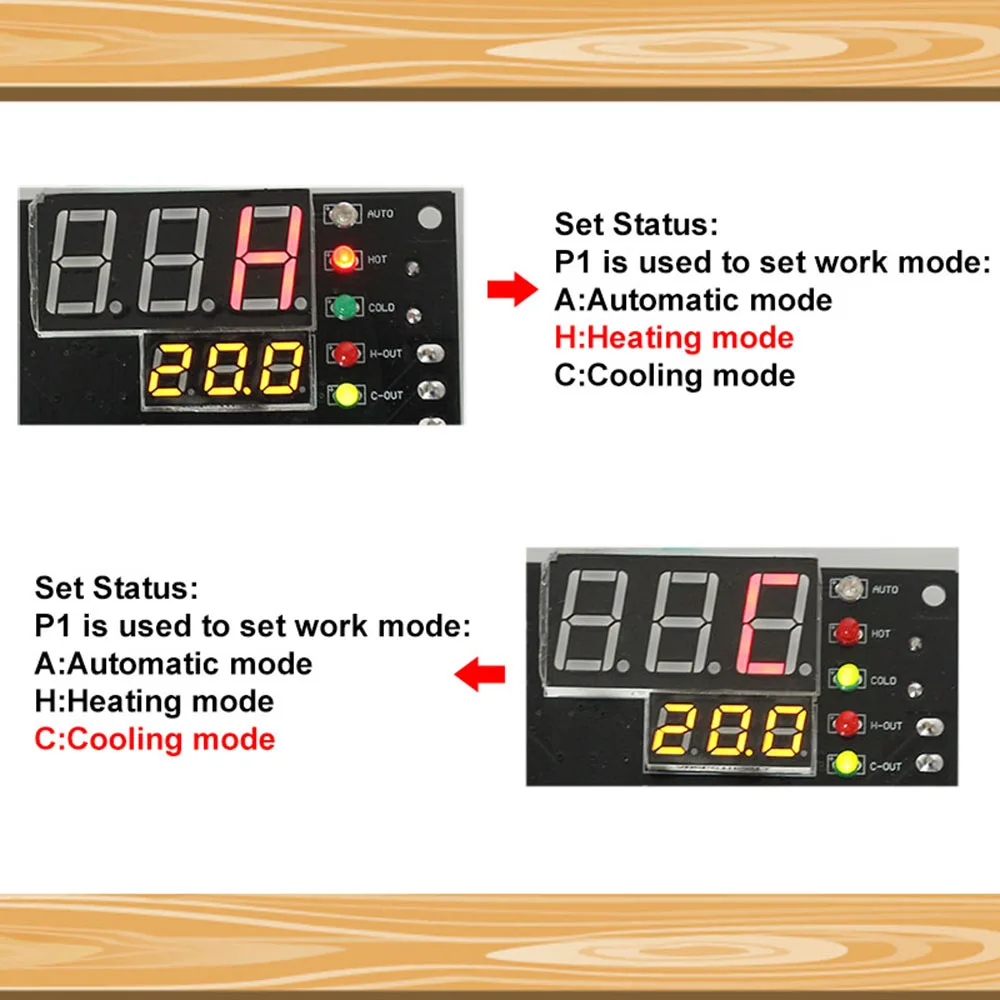
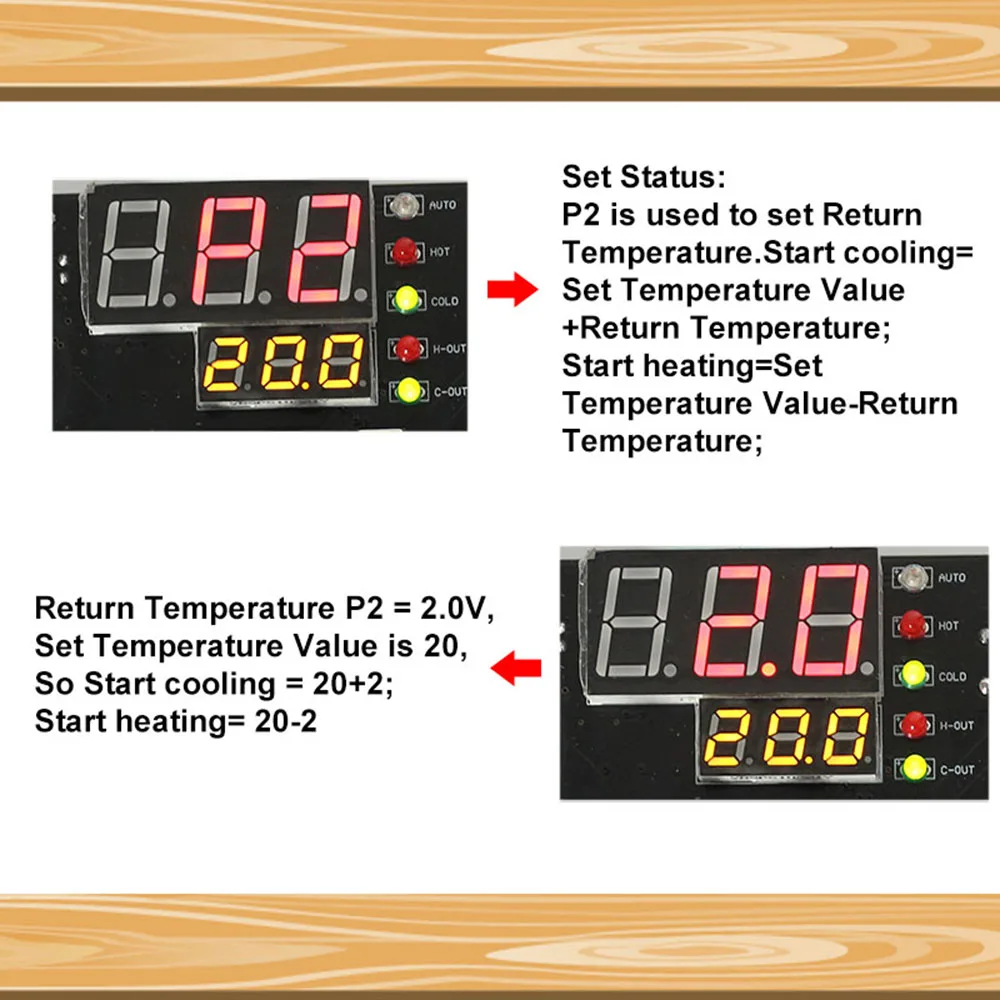
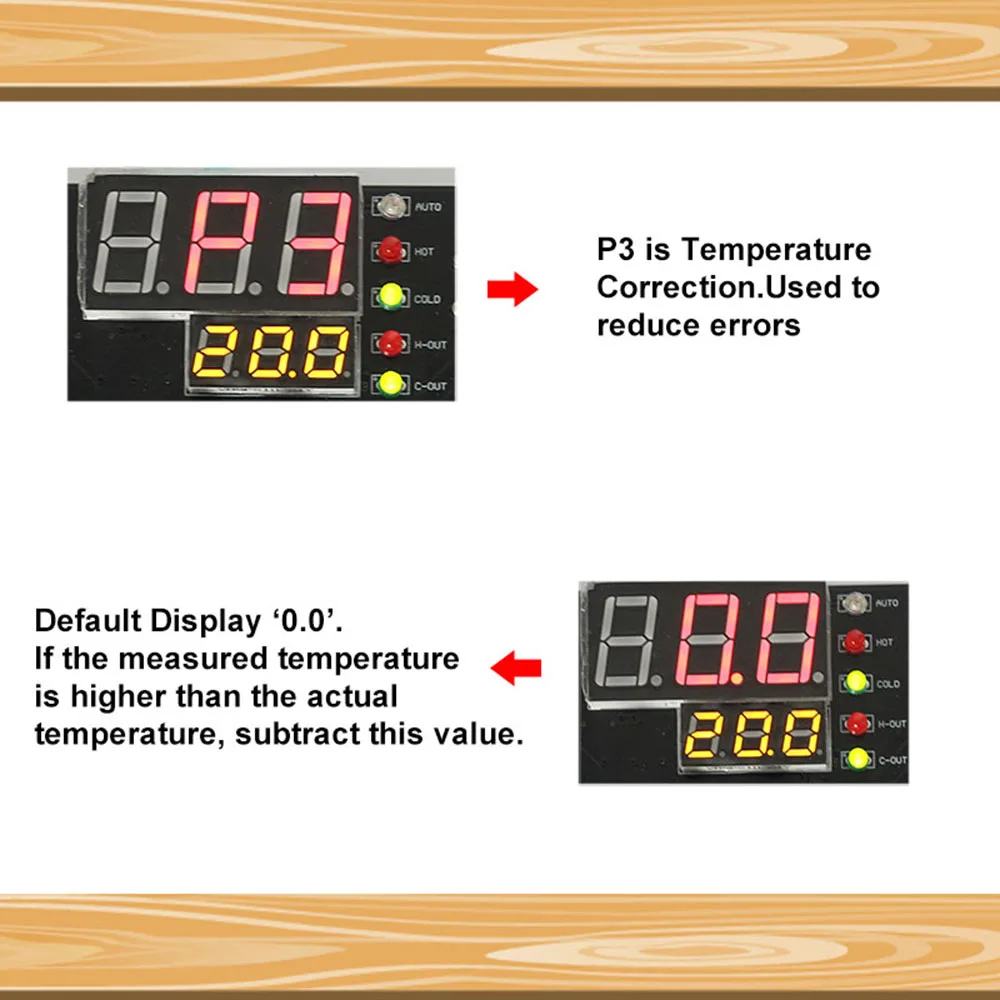
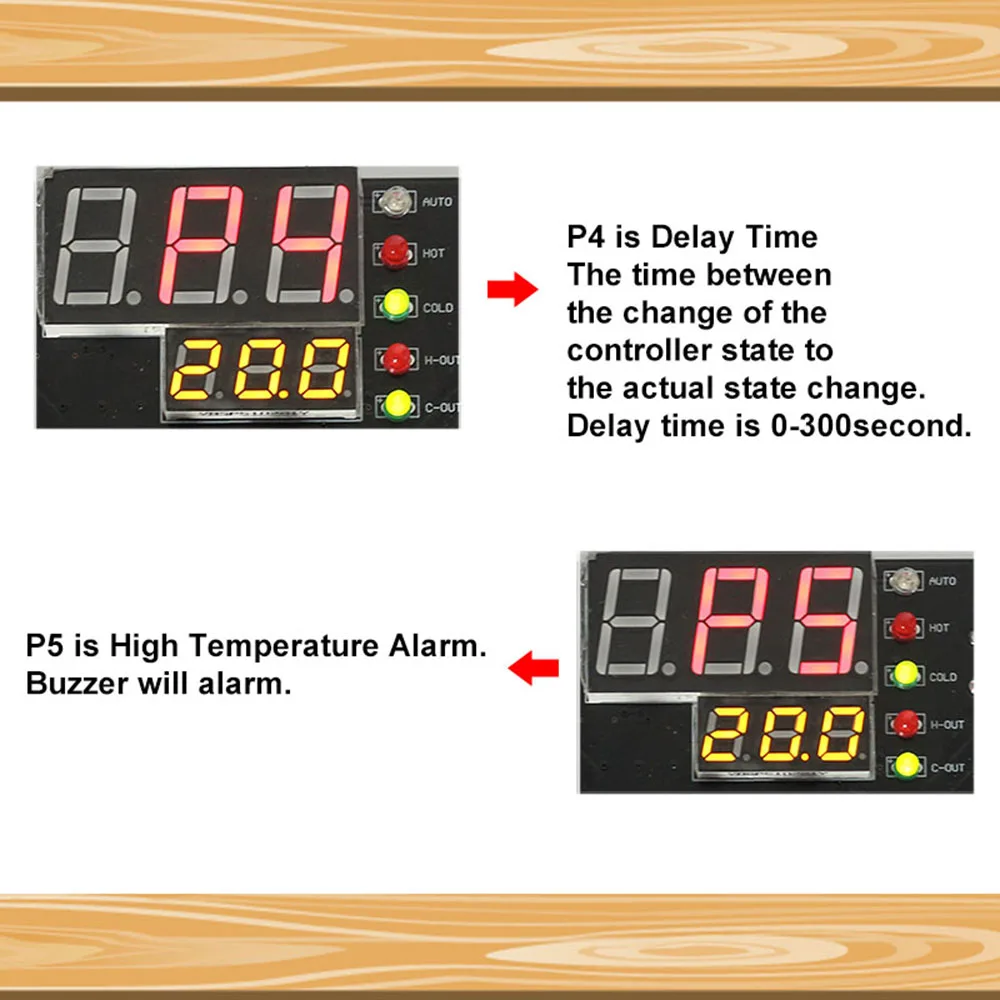
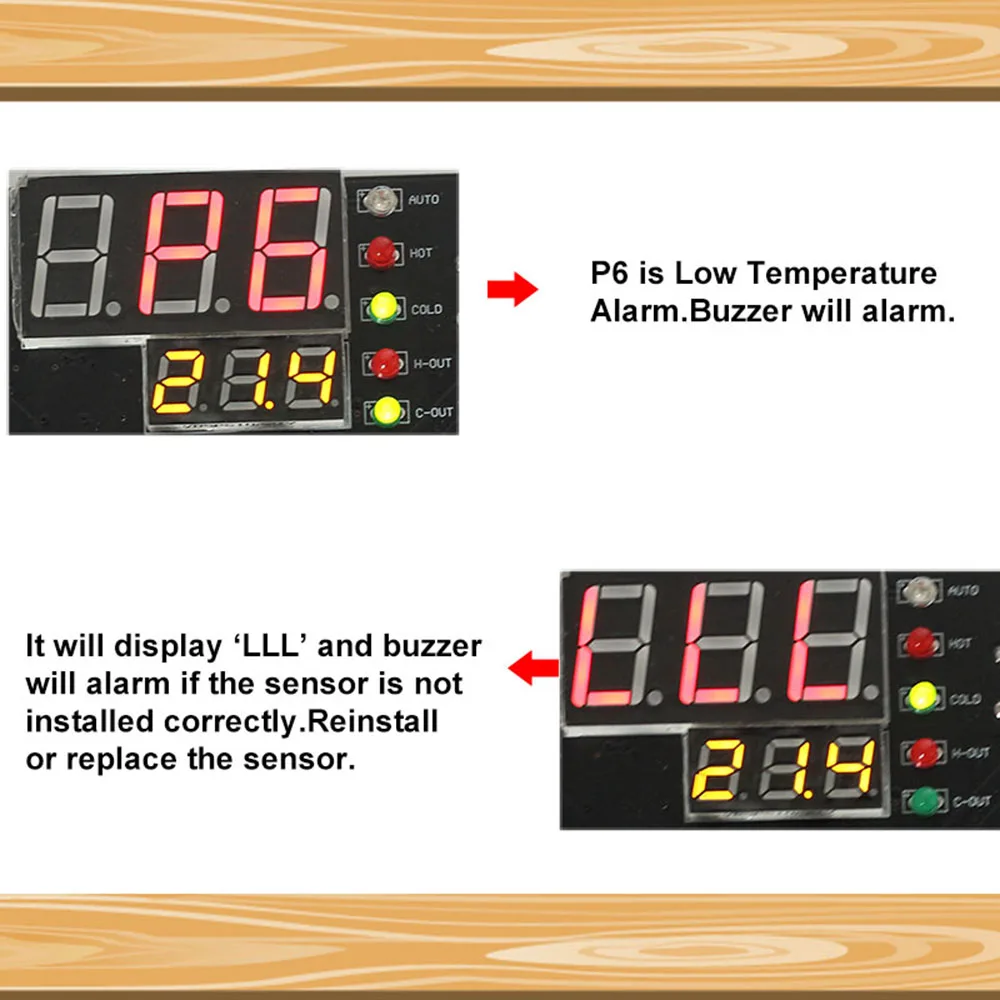
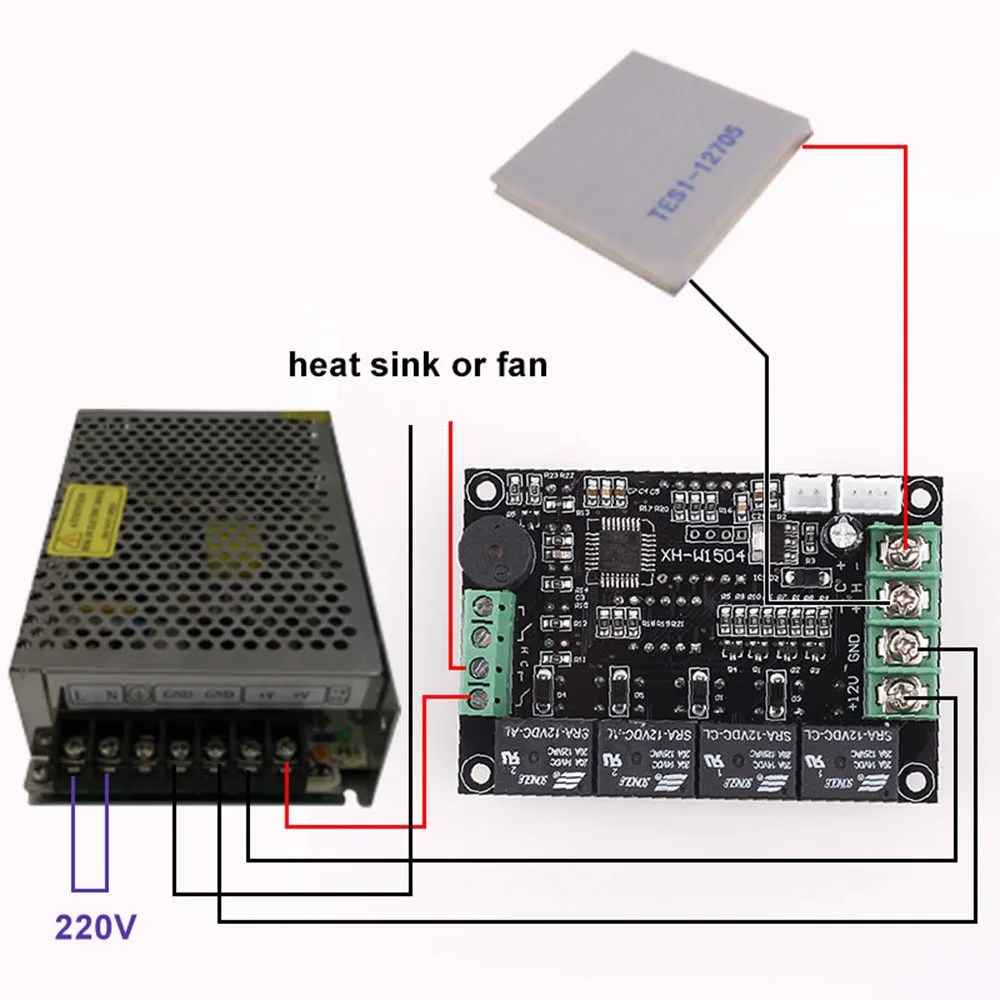
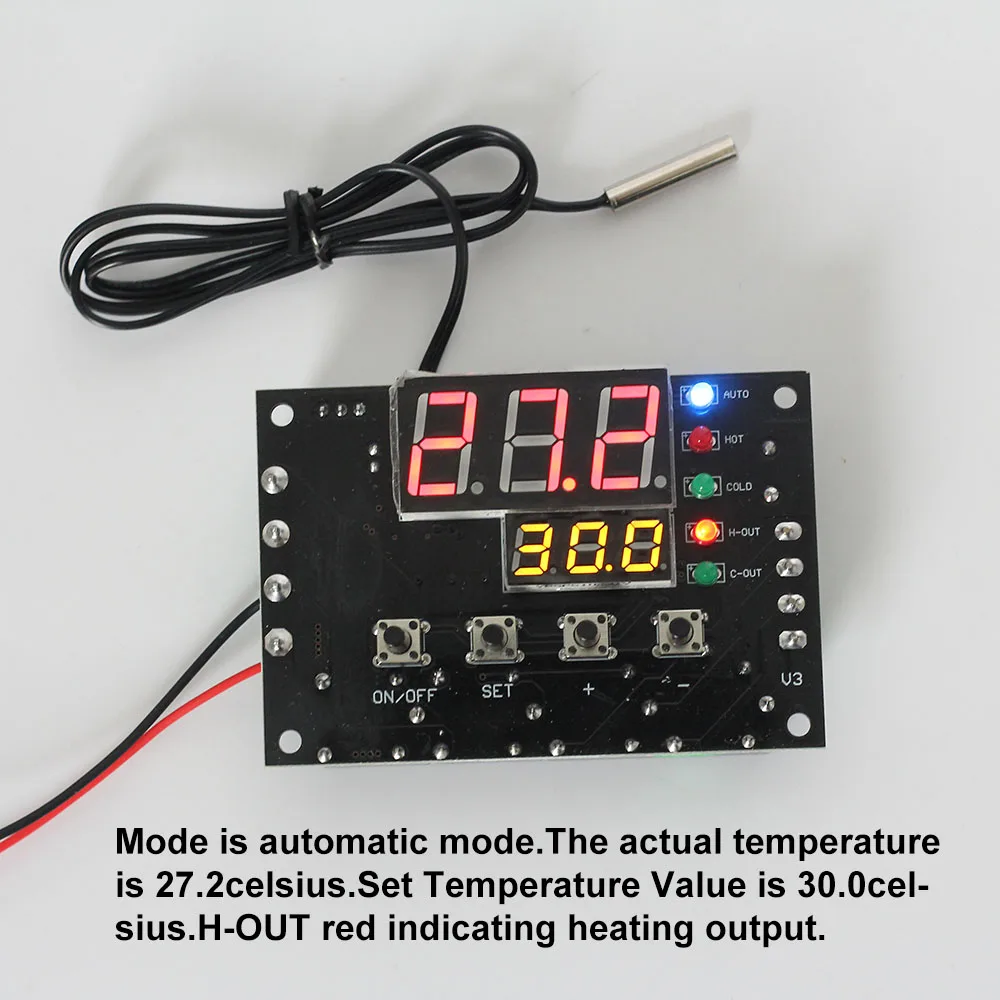

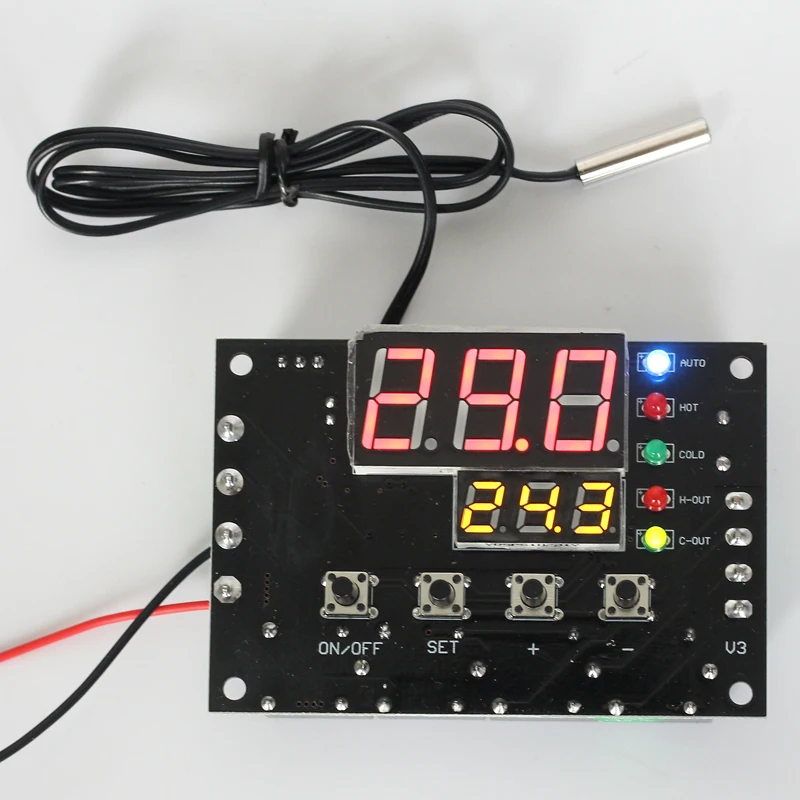
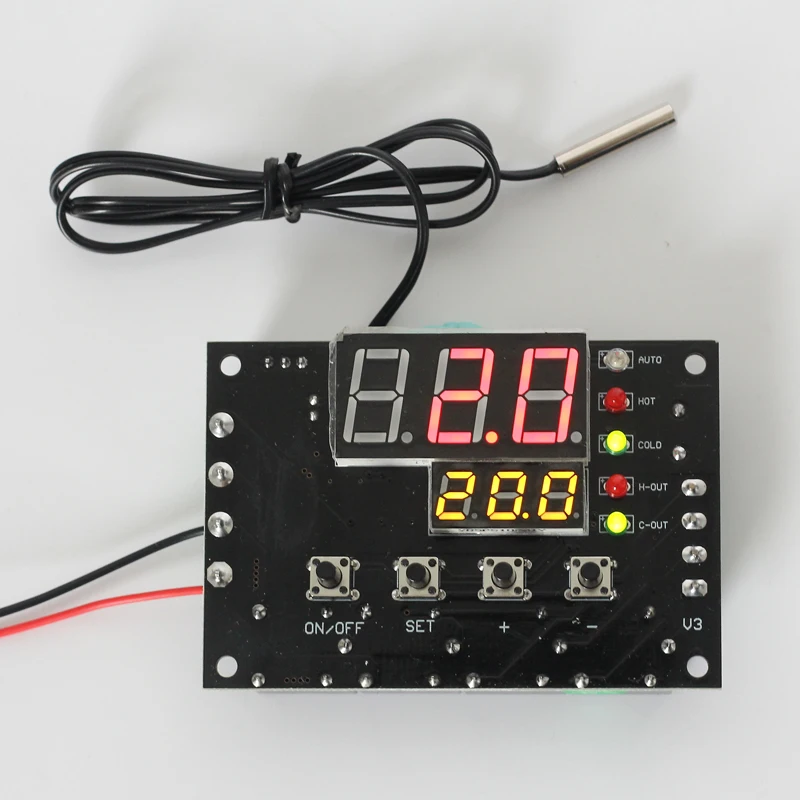
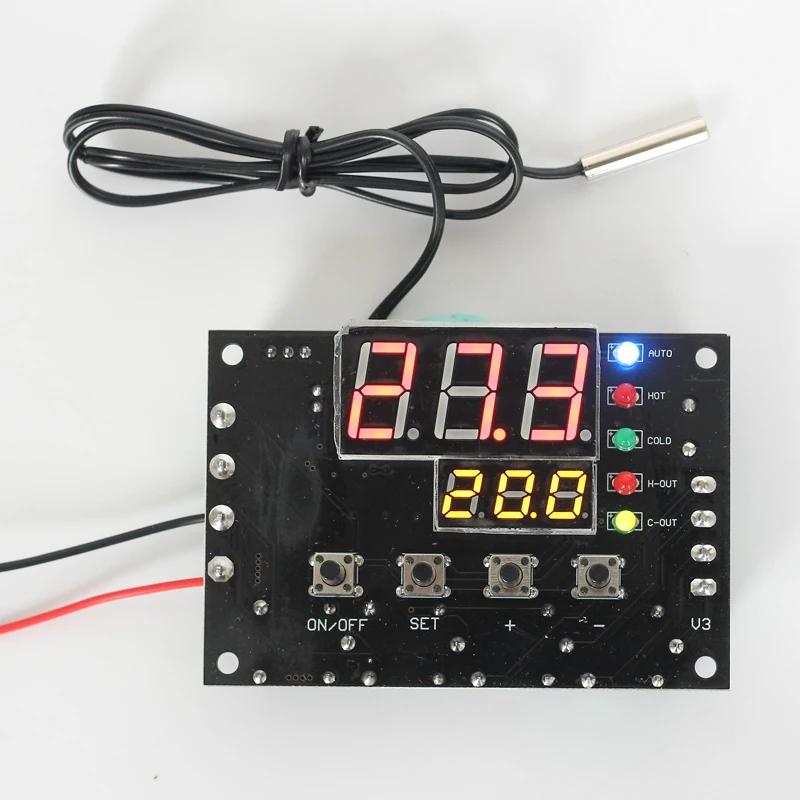
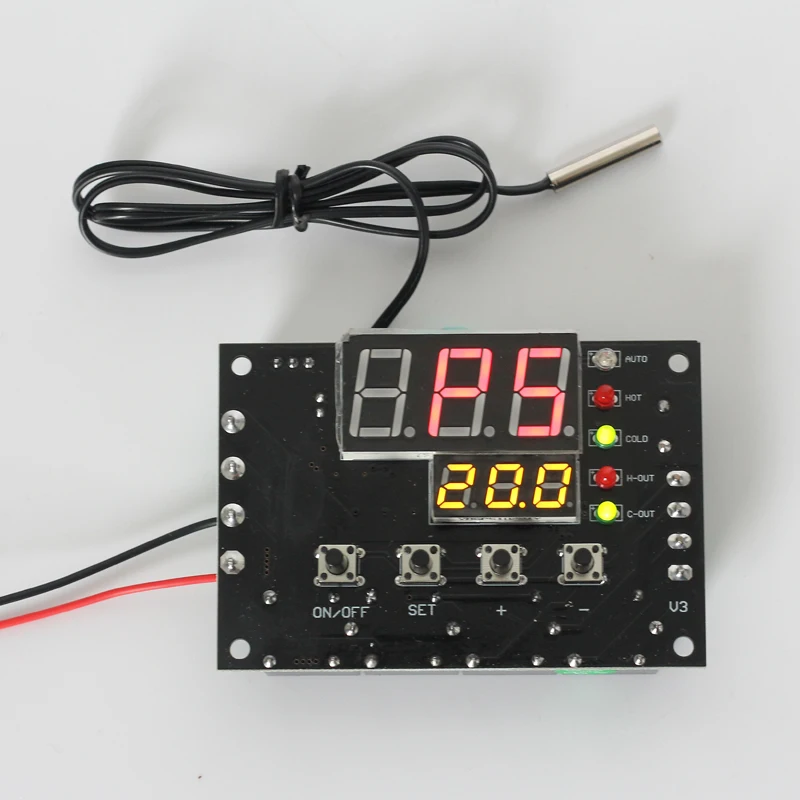
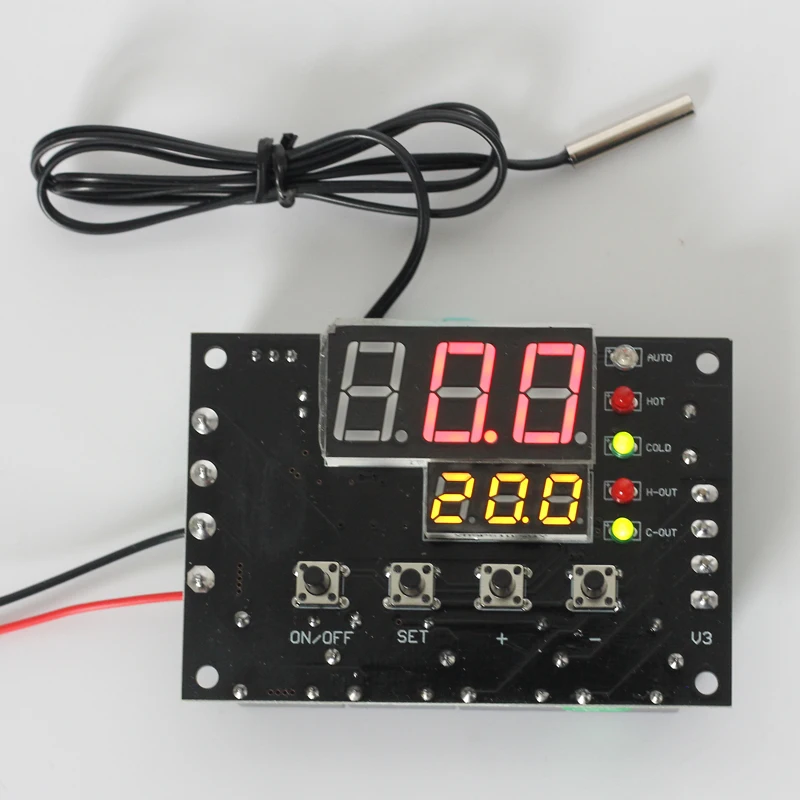


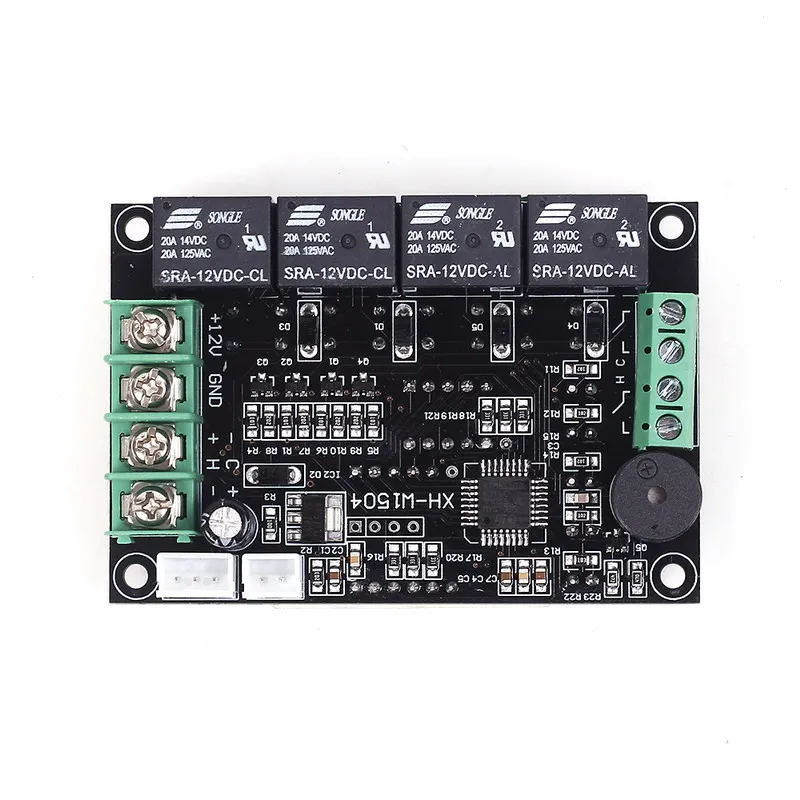

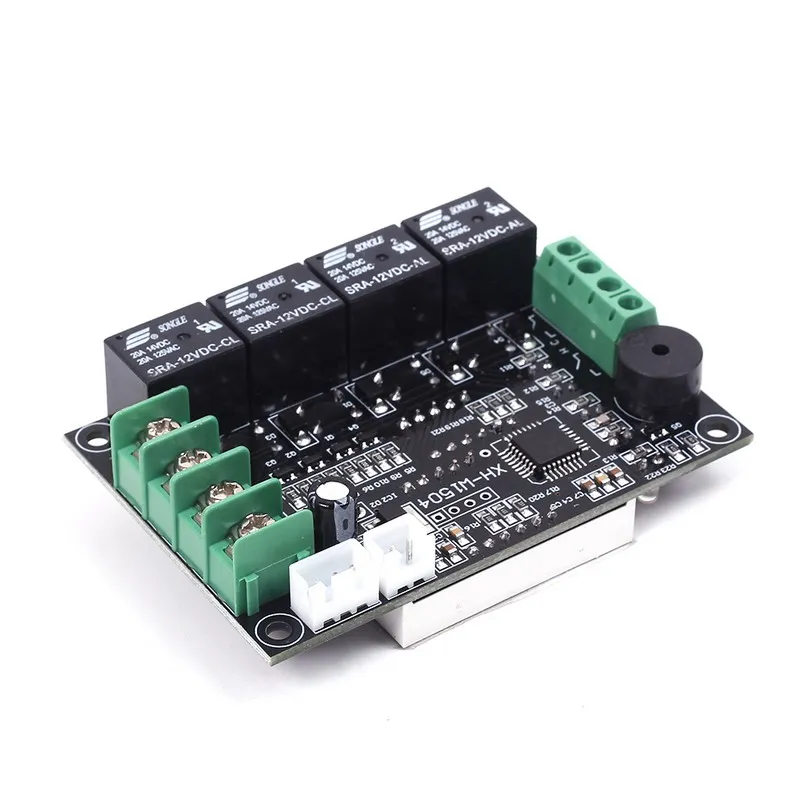


- Unit Type: piece
- Package Weight: 0.13kg (0.29lb.)
- Package Size: 15cm x 12cm x 10cm (5.91in x 4.72in x 3.94in)